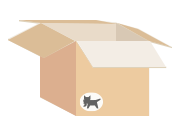Connecting Business Worldwide

UPS Worldwide Express Saver uses the global UPS network to quickly and reliably deliver your important documents and parcels to more than 200 countries and regions around the world. This service is suitable for commercial shipping which ships multiple parcels simultaneously.
Overview
Rates for UPS Worldwide Express Saver
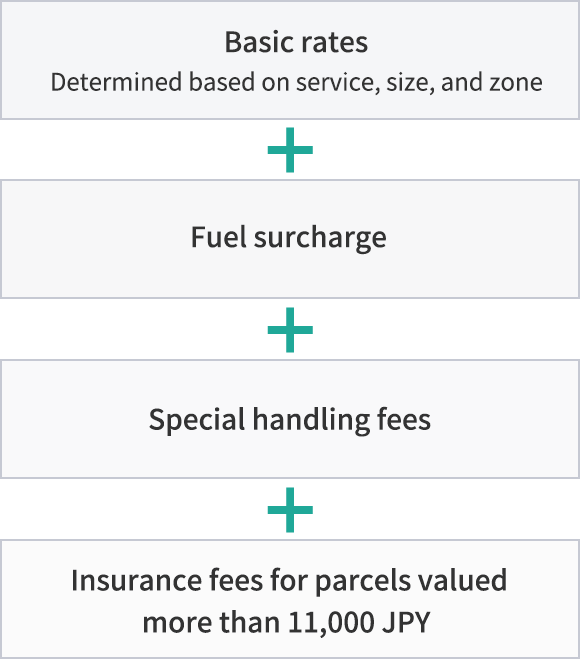

- *Consumption tax for Japan and the destination country do not apply to the rates listed above.
Rates and Size Categories
The rates and size categories are defined by UPS Japan Co., Ltd.
Based on type of service, weight, and destination country, please confirm rates using the following rate table and zone chart.
How to Measure Size
(UPS Worldwide Express Saver)
As this is a business shipping service used to ship multiple parcels simultaneously, there are no restrictions in place for total weight and quantity.
Regarding the Weight of One Parcel
There are no restrictions in place for the total weight for one shipment. However, the maximum weight of one parcel is limited to 70.0kg. (Weight restrictions per parcel may differ in some countries and regions.)
Regarding the Size of One Parcel
The size of one parcel is limited to a maximum of 270cm on the longest side. Additionally, the total of the longest side and the circumference of the parcel must not total more than 330cm.
How to Calculate Weight
Weight calculations are based on IATA (International Air Transport Associate) regulations which state that the larger of the actual weight and volume weight is to be used as the weight.
Actual weight: Actual weight of parcel including packing material
Volume weight: Weight when parcel volume is converted to 1 kg per every 5,000 cm3
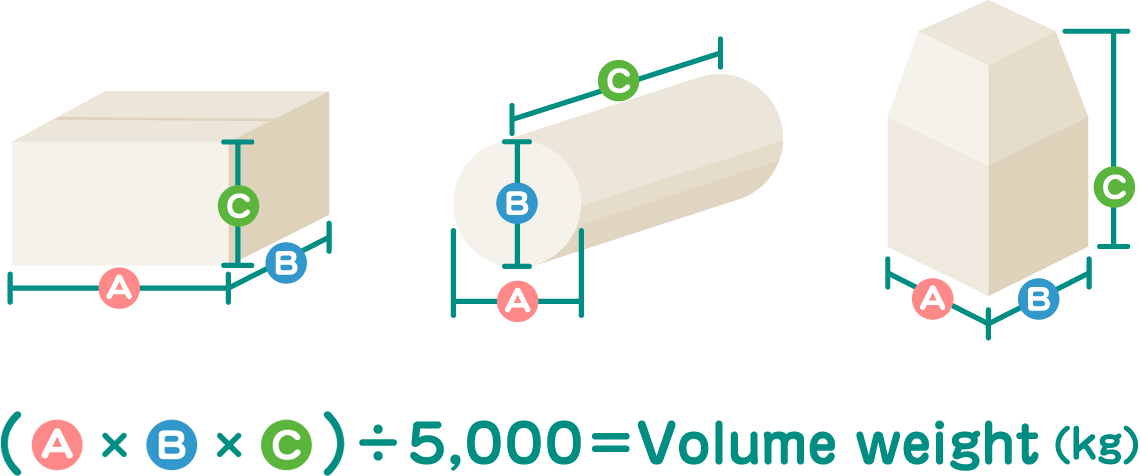
Fuel Surcharge
Fuel surcharge have been added on since October 1, 2007.
Separate Fees which May Apply
Special handling fees
| Additional Handling Charge | JPY 790 per waybill (tax included) |
| Duty and Tax Forwarding Surcharge | JPY 1,650 per waybill (tax included) |
| Address correction charge | JPY 1,250 per waybill (tax exempted) (The maximum charge per percel is JPY 4,000) |
| Extended Area Surcharge (EAS) Deliver to EAS destination |
JPY 50 per kilogram or value of JPY 2,600, whichever higher amount. (tax exempted) |
| Remote Area Surcharge (RAS) Deliver to RAS destination |
JPY 60 per kilogram or value of JPY 2,800, whichever higher amount. (tax exempted) |
| Freight Collect Reversal Charge per Shipment | JPY 1,375 per waybill (tax included) |
| Lookup Surcharge | JPY 1,375 per waybill (tax included) |
| Large Package Surcharge | JPY 7,910 per package (tax included) |
| Over Maximum Length / Size / Weight | JPY 31,220 per package (tax included) |
| Residential Delivery | JPY 400 per waybill (tax exempted) |
| Undeliverable Package Return Charge | JPY 1,000 per waybill (tax exempted) |
| Saturday Delivery Charge | JPY 1,100 per waybill (tax exempted) |
| Surcharge for Non Compliance | JPY 790 per package or JPY 7,100 per shipment, whichever higher amount. (tax exempted) |
| Surcharge for Prohibited Item | JPY 18,414 per package (tax included) |
Setting the insurance value
In the event that parcels are damaged or lost, parcels are insured for up to 11,000 JPY.
Additional insurance can be purchased for parcels valued more than 11,000 JPY
Additional compensation can be purchased for 130 JPY per 11,000 JPY in parcel value.
(Please note that the full amount of compensation may not be awarded depending on the conditions of the parcel packaging when collected.)
Items which cannnot be Sent Using UPS Worldwide Express Saver

Even if parcels meet the size regulations, some items cannot be sent using UPS Worldwide Saver due to the parcel size(length), value of the parcel contents, packaging or the inclusion of dangerous items. For more information, please visit the following links.
Other International Shipping Service
How to Send UPS Worldwide Express Saver
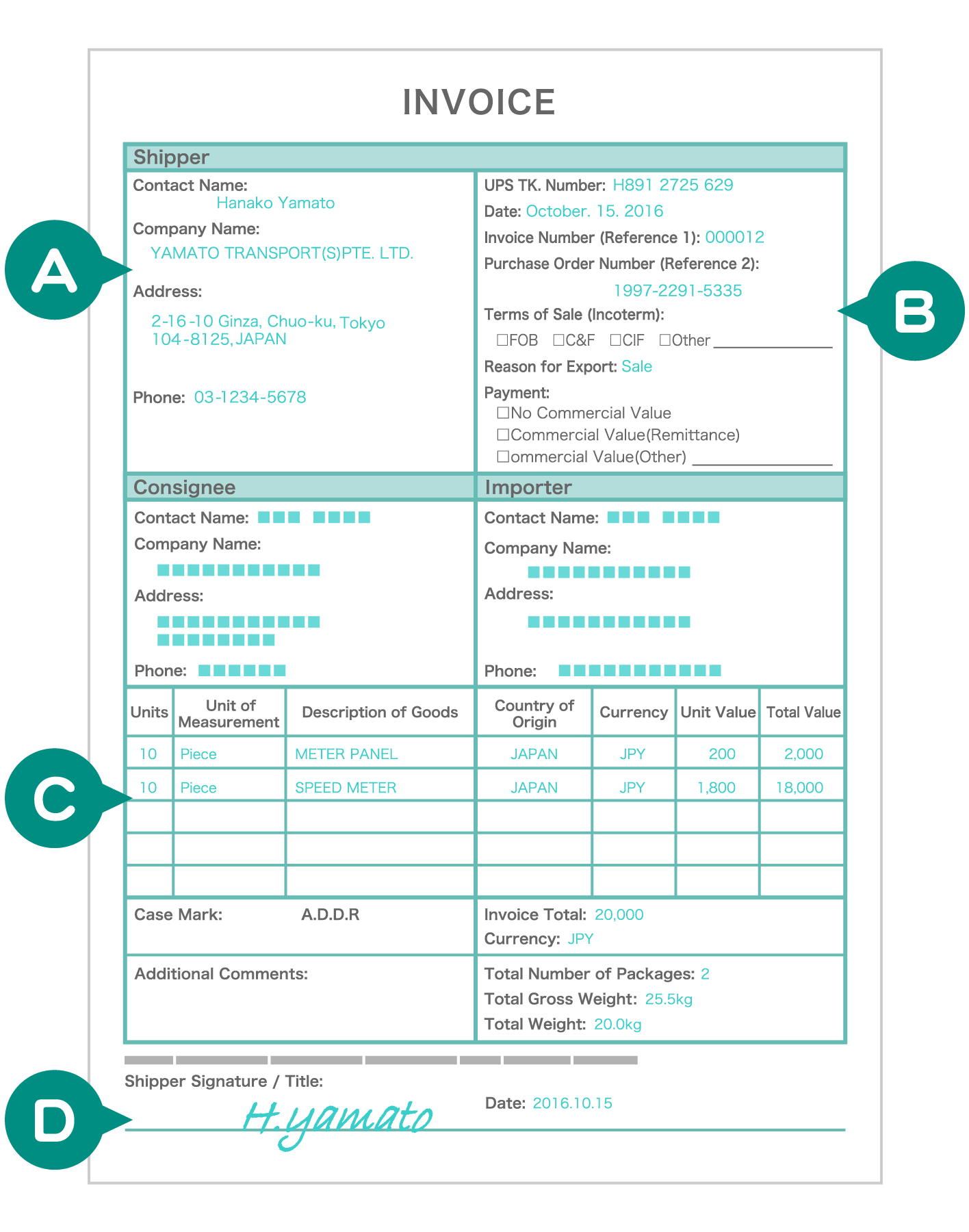
For pickup of parcels other than documents, please prepare three English copies of commercial invoices. (Invoices may be required for documents depending on the country and importance of documents.) Per the Customs Act, commercial invoices are required when sending items overseas. As such, commercial invoices are essential for customs export declarations in Japan, import declarations in the destination country customs inspections, etc. Please refer to the following example and create a commercial invoice by using a typewriter, word processer, computer, etc. (Any format is acceptable.)
Please be sure to list the amount. It is not possible to declare 0 (zero) JPY for the price of items. Additionally, falsely declaring a lower price will result in a penalty.
A: Sections for Shipper, Consignee and Importer
Clearly write the name and address of the shipper and consignee in English. Also, please be sure to write a telephone number. Failure to list details such as department name, name of responsible staff, etc. may interfere with correct delivery.
If the Importer is the same as the Consignee, please write "Same As Consignee." If the Consignee and Importer are different, please list information for the Consignee as described above.
B: Right side of the Shipper sections
Please write the UPS tracking number for "UPS TK. Number" and the date on which the invoice was created for "Date." "Ref. 1" and "Ref. 2" can be used to freely write information about the parcel. Please be sure to write the invoice Number, Purchase Order Number, etc. A similar section is provided on the waybill.
Please select correct option for Terms of Sale (Incoterms)
FOB (Free on Board): For transactions in which the Seller delivers the parcel to the aircraft prepared by the Buyer at an airport designated by the Seller.
C&F (Cost and Freight): For transactions which include the air freight costs.
CIF (Cost, Insurance and Freight): For transactions which include the air freight costs and air cargo insurance.
Other: Includes EXW(Ex Works - delivery to factory), FCA (Free Carrier - delivery to carrier), etc.
For "Reason for Export, " write "Gift, " "Sale, " "Sample, " etc.
For "Payment, " please select from "No Commercial Value, " "Commercial Value(Remittance), " and "Commercial Value(Other)." When selecting "Commercial Value(Other), " also write the settlement method(L/C, D/A, D/P, Check, etc.).
C and D: Section for details on items
For "Units, " please write the quantity. For "Unit of Measurement, " please write "Bag, " "Case, " "Kilograms, " "Piece, " etc. For "Description of Goods, " please write information on materials, intended usage, etc. in as much detail as possible. For "Country of Origin, " please write the country of origin. The "Total Value" is calculated by multiplying the "Unit Value" and "Units." Please also write the currency for "Total Value"(JPY, ¥, USD, US$, etc.). If necessary, write information in "Additional Comments."
Please write the total invoice amount and currency. When writing a different currency for each item, please write a total for each currency.
Please write the "Total Number of Packages, " the "Gross Weight" of all parcels when weighted after packing, and the "Net Weight" of the contents only.
Please photocopy 3 copies of the commercial invoice before signing it. After that, the Shipper needs to sign their name and the date on all 3 copies preferably in blue pen(to prove that the signatures were not photocopied).
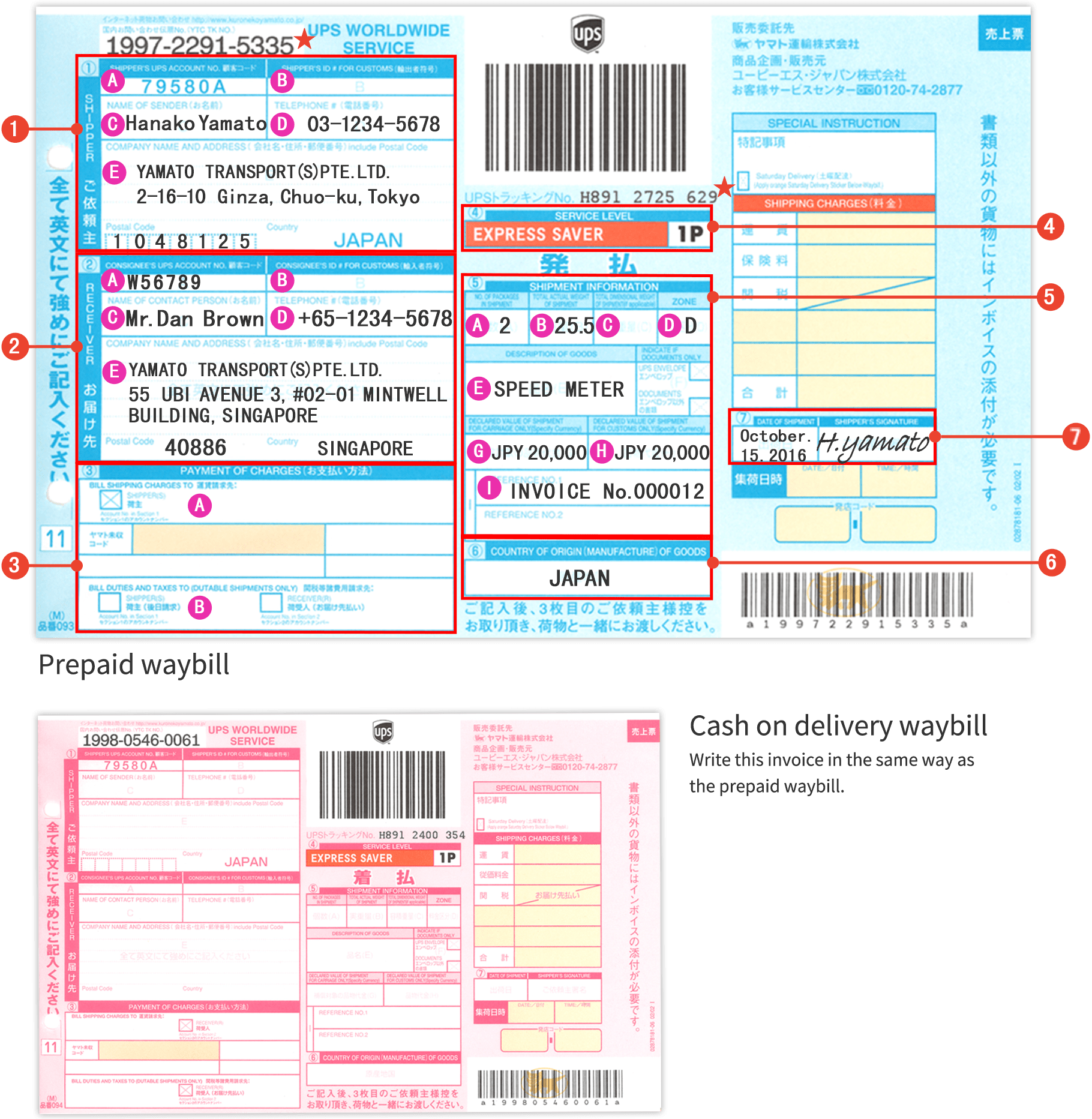
| 1. Write details for the Shipper. |
|
| 2. Write details for the Consignee. |
|
| 3. Select the payment method. |
■ Shipper (deferred payment) |
| 4. Service level | - |
| 5. Please write the parcel and shipping details. |
|
| 6. Please write the country of origin of the parcel contents. | - |
| 7. Please write the shipping date and sign the waybill. |
■ Shipper (deferred billing) ★Inquiry waybill number for parcel tracking. |
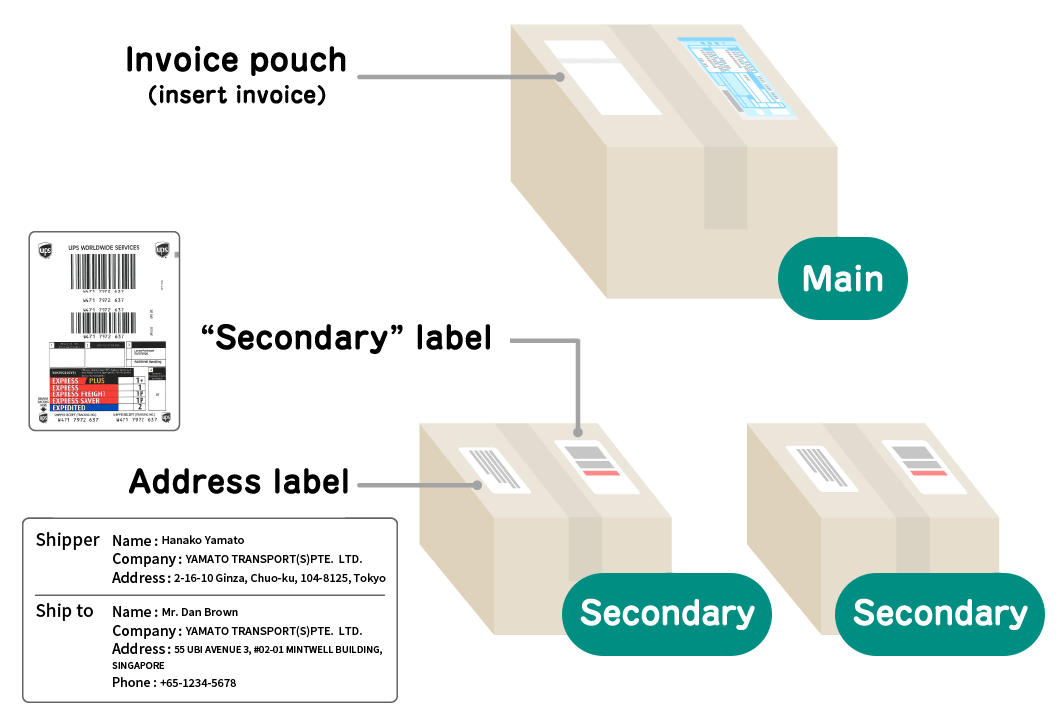
How to affix labels on multiple parcels
First, decide on the "main" package which will have the shipping waybill affixed.
Affix the invoice pouch and insert the invoice.
Then affix one "subsequent" label and address label
to each additional parcel ("subsequent" parcels).
- *There is no restrictions on the size and format of the address label. The sender is required to prepare the address label.
How to Pack and Send
I don't know how to pack my parcel
Parcel Packaging and Type
UPS Envelope (Cardboard)

This is an envelope for documents which do not require a waybill (invoice).
There is no limit to the number of pieces of paper which can be placed inside.
However, the weight limit is 0.5kg.
Only paper documents can be sent using the envelope.
Size: 24cm × 33.5cm (W × L)
UPS Pack (Plastic)
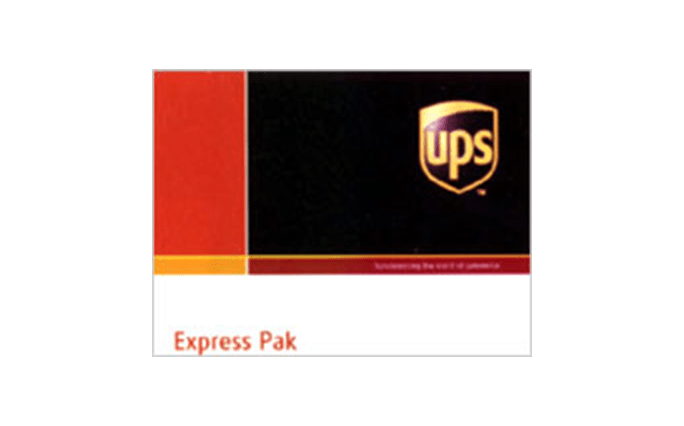
Please use this packaging for documents or items that are not fragile.
Size: (W) 32.5 cm × (L) 41.5 cm
UPS Pack (Plastic)
The weight limit for one parcel is 70kg ( 32kg in some countries). The total of the longest side (up to 270cm) and the circumference of the parcel must not total more than 330cm.
Precautions
Items which cannot be handled and items which can be sent as documents vary by country.
For more information, please contact a UPS Japan Service Center.
Precautions
- In the English Terms of Service, it states that insurance covers up to US$100 in value. This converts to 11,000 JPY.
- Insurance claims and negotiations related to accidents involving parcels are to be conducted directly with the Shipper.
- When parcels are clearing customs at the destination country, depending on that country's import regulations and customs clearance procedures, special procedures may be required.
Request pickup
Request Online
Please note that inquiries made after 6:00pm may be responded to after 9:00am the following day.
Request by Phone
The hours of operation differs depending on the type of inquiry.
How to Use the Automated Phone Service
|
Inquiry |
Business hours |
Menu number |
Procedures |
|---|---|---|---|
| Redelivery except for UPS & International TA-Q-BIN |
24 hours a day, 365 days a year |
|
See table below |
| Redelivery UPS & International TA-Q-BIN |
9:00am - 6:00pm 365 days a year |
|
You will be connected to the Customer Service Center. |
| Pickup |
|
||
| Other inquiries |
|
Redelivery Procedures
| 1. Enter waybill number | Please enter the waybill number. |
| 2. Select delivery or pickup | Please select from the following options:
|
| 3. Select the desired delivery date | Enter your desired delivery date.
|
| 4. Select the desired delivery time zone | Enter your desired delivery time zone.
|
| 5. Enter your phone number | Enter a telephone number where you can be reached. |
| 6. Request accepted | Your request has been accepted. A Sales Driver will redeliver your parcel at the specified time. |
When difficult to connect with the toll-free number
in English03-6834-7503
(9:00am to 6:00pm, 365 days a year)
Inquiries
Inquiries Online
Inquiries by Phone
(9:00am to 6:30pm, excluding Saturdays, Sundays and Holidays)
Support offered in both English and Japanese.